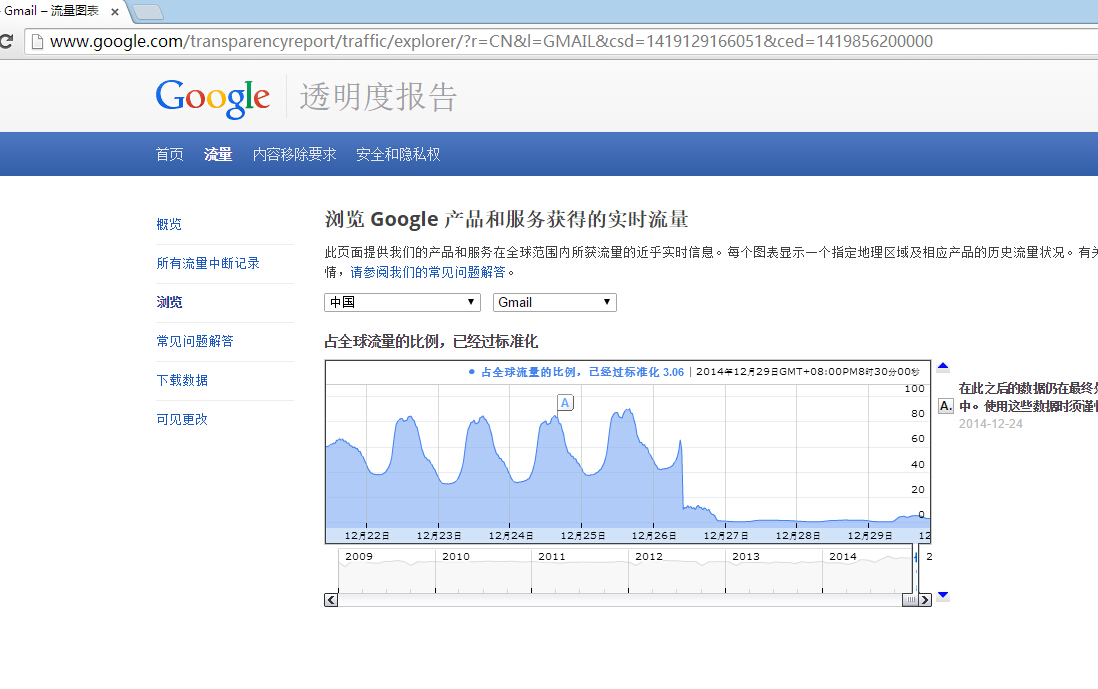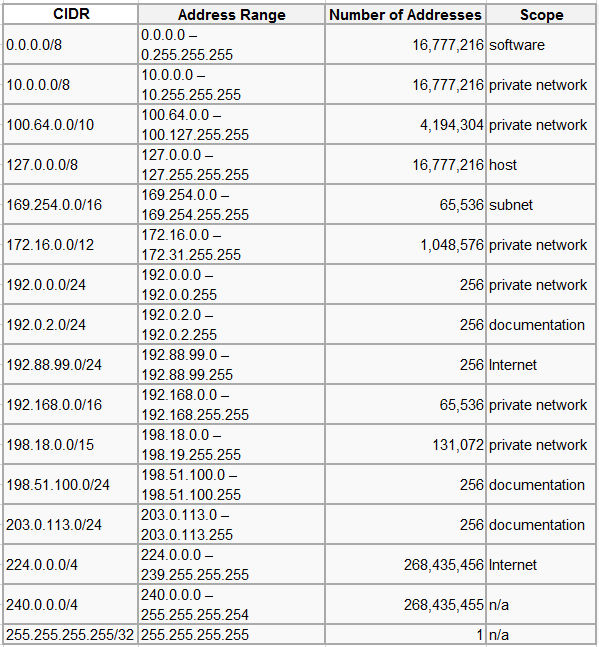外交部发言人表示什么都不知道
分类目录归档:关于网络
保留IP地址
Firewall记录之XX
电信的163骨干网是怎么了
近期202.97.XX.XX严重丢包,现在是不分时间段全天候丢包。美国方向,欧洲方向线路最为明显。
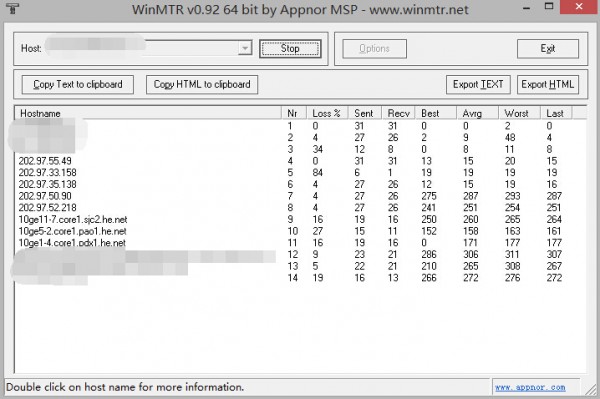 继续阅读
继续阅读
仅仅是一些记录
65.49.2.178 目测这IP要火啊!
65.49.2.178 目测这IP要火啊
目前已被记录到百度百科了。。。。http://baike.baidu.com/view/12056633.htm 继续阅读
路由器MTU值优化
MTU,即最大传输单元,其是网络传输的最大信息包值,一般路由器的MTU值是默认值,更改MTU值可提高路由器的效率,但MTU值超过ISP要求将无法进行传输,所以可以使用下面方法取得最佳MTU值,并且设置到路由器中。
修改路由器的MTU值可以解决部分网站无法打开及登陆不了论坛等一些问题,有需要的网友可以尝试修改。利用Ping命令也可以测试出最佳MTU值的,此中方法更为简便,适用各类PPPoE 拨号上网ADSL;FTTH均可。 继续阅读
HE的DNS被联通给墙了
最近几天发现我用HE的DNS的网站在联通网络下都打不开,第一感觉就是被墙了。看来每个运营商的墙都不一样,过滤最少的应该还是电信,谷歌的一些域名移动网络根本打不开。
看来在国内,还是用电信的的网络好,哪怕贵点,也比无缘无故打不开网站比较好。。。